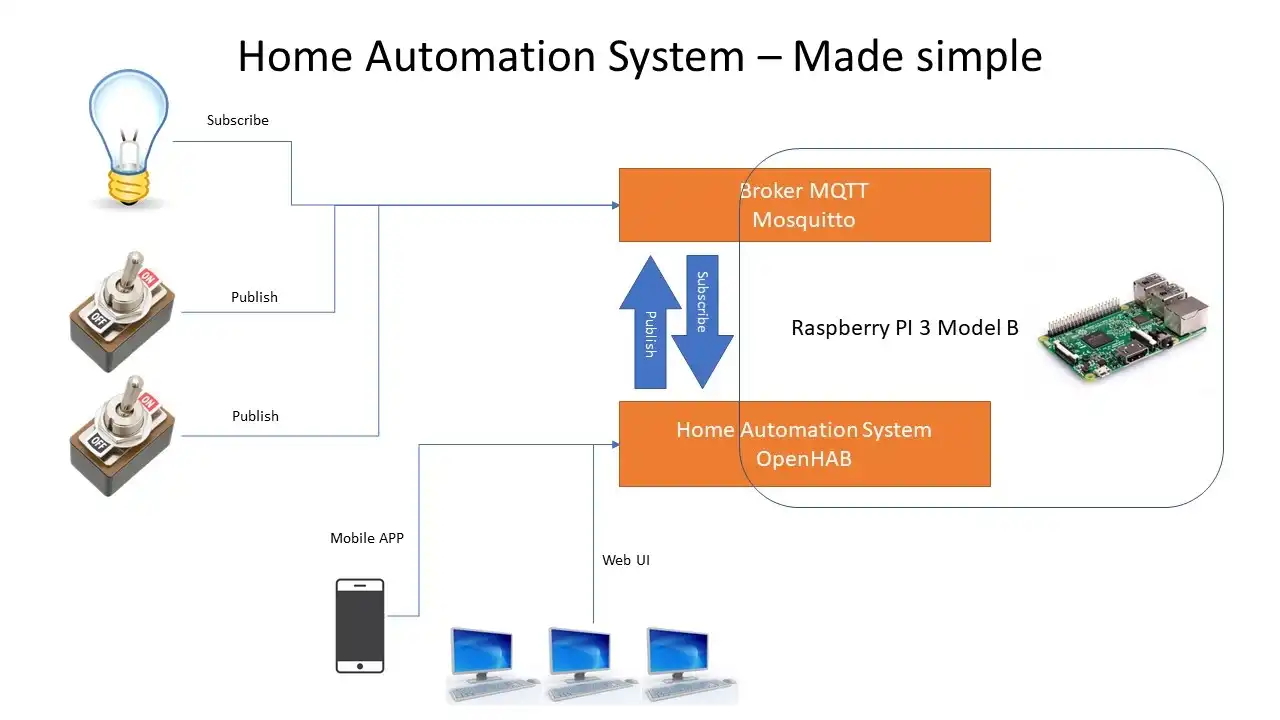Smart Home / OpenHAB
What an Home Automation System is
There are many definitions of Home Automation System around the network. In very simple words, we can define an Home Automation System as an interface to monitor, control and automate the main functions of a so-called "smart home". A set of sensors and actuators that communicate with a central unit, called the Hub, the brain of the system. A classic example of components of an Home Automation System can be given by temperature sensors, switches and virtual buttons, video surveillance and security systems, energy measurement sensors, smart bulbs, etc etc, all interconnected through hubs capable of interfacing with the various communication protocols of the devices, often heterogeneous to each other.
Alongside the hub we also have user interface systems, which allow the real use of the system: starting from the wall-mounted panel up to the app on the smartphone, a desktop application or a web interface; last but not least the voice control, which allows us to "use" our Smart Home simply speaking in natural language. Famous examples are Amazon Echo Dot / Alexa and Google Home / Assistant.
Another important feature of the Home Automation Systems is remote control: we can manage our devices wherever we are, using the internet.
In summary, a Home Automation System allows us to manage home devices, even outside the walls of the house, without the need to physically act on the actuators but simply using a software (smartphone, PC, tablet, wall panel) or even our voice. The last aspect, no less important than the others, that makes our home even smarter is the ability to automate different operations allowing it to take decisions based on the state of the system itself. Examples: the temperature in the living room is above 28°C, so I turn on the air conditioner; the photovoltaic system is producing 2.5Kwh, then I start the washing machine; it's evening, so I turn on the lights in the garden.
As you can easily imagine, the only limit is out fantasy.
OpenHAB v. 4
After all these beautiful words, let's move on to the real things. After studying and carrying out numerous practical experiments I finally reached the definitive project of my Home Automation System, however always in continuous evolution. My system is based on the excellent OpenHAB software, now in version 4, selected from the several Open Source systems of Home Automation on the network. In this post of my blog you can learn more about what led me to make this choice.
The current setup of my Home Automation system includes a number of sensors and actuators integrated in OpenHAB which represent the heart of the system. OpenHAB, in addition to managing the data acquisition with database persistence (InfluxDB - Time Series Database) and sending the action commands, allows its control and visualization through its MainUI, BasicUI and HabPanel user interfaces, as well as manages the automation rules, another important aspect of a Home Automation system, which cannot be ignored.
Actually my system manages:
- complete control of 95% of the lights in the home and garden, with automatic management of night lights based on the intensity of sunlight.
- the acquisition and monitoring of temperature data in the different rooms of the house and outside.
- the acquisition and monitoring of the humidity data of the different rooms of the house.
- the acquisition and monitoring of the GAS level in the kitchen, with relative management of alarm notification if a certain threshold is reached.
- the acquisition and monitoring of home energy consumption and photovoltaic production, with relative management of alarm notification when a certain level of consumption is exceeded in order to avoid the automatic disconnection of the meter due to exceeding the contractual limit.
- the control of the vacuum robot for automatic cleaning and maintenance monitoring, sending of the relative notification when interventions are necessary.
- an automation rules set.
- an alarm notifications set.