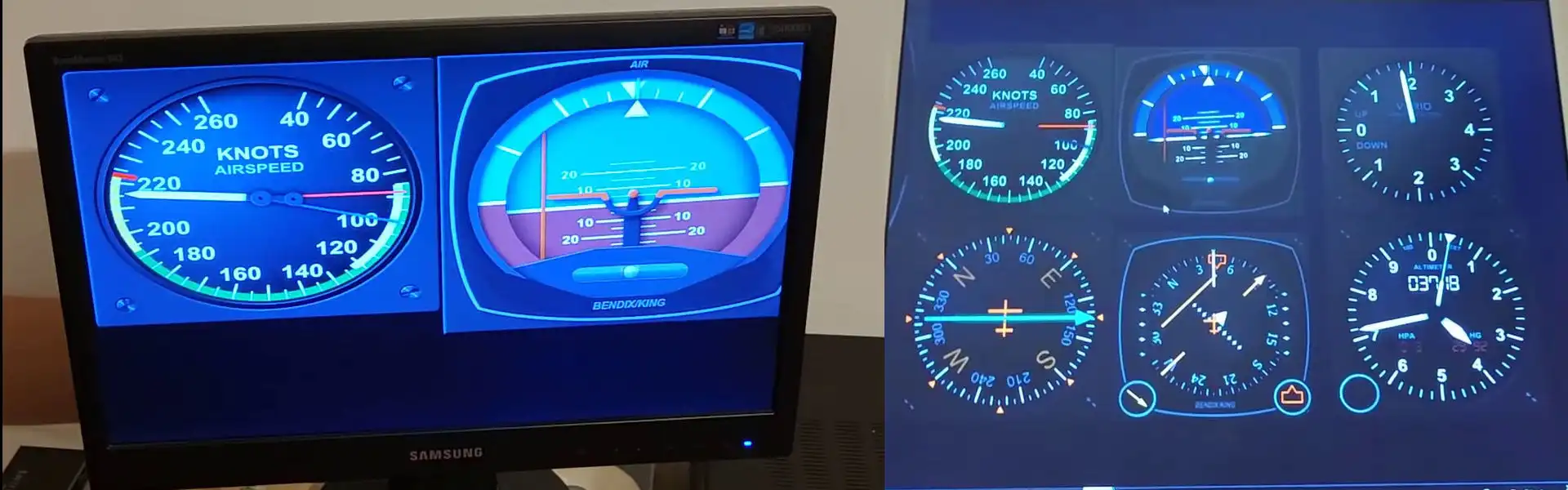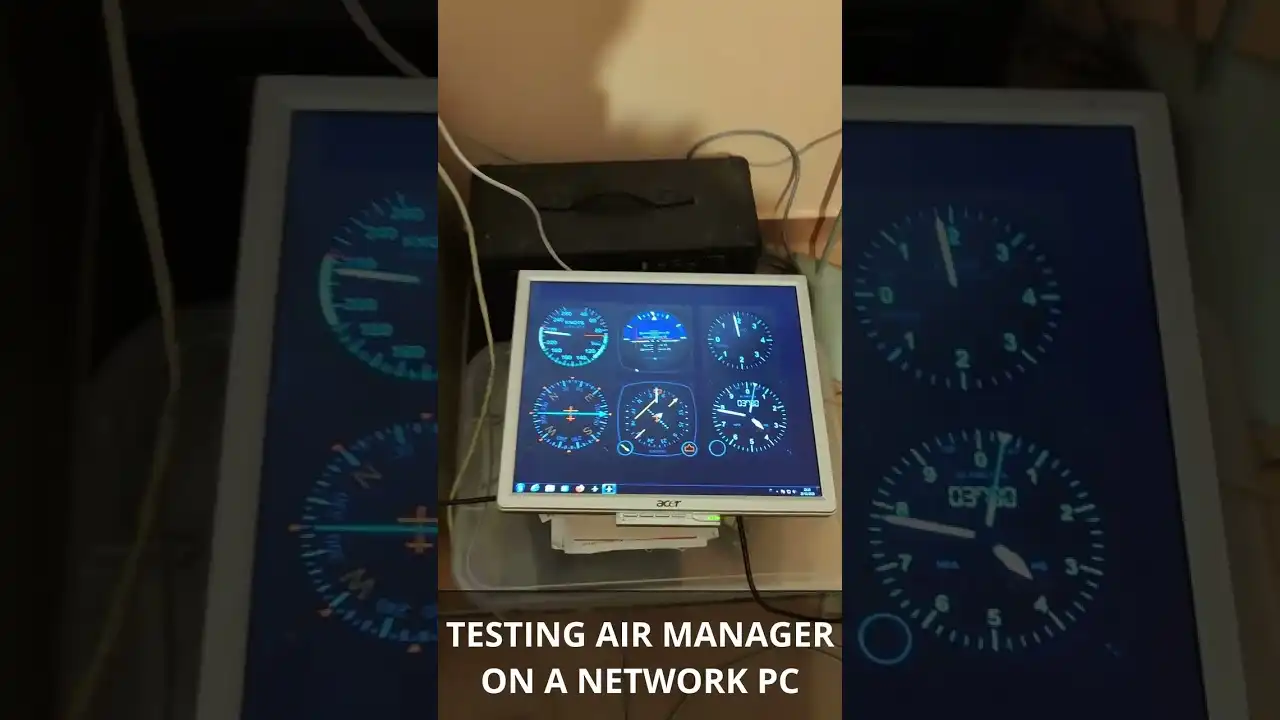My Learjet 45 Home Cockpit (63 posts)
12/03/2023
Testing AIR MANAGER with a network PC [Versione in italiano]
by Marco Lamanna
The time has come to resume the Glass Cockpit, still missing in the current version of simulator
In Version 1 I had implemented it with some software that I had found on the net but which, unfortunately, were not very flexible and above all were not very optimized and often crashed the PC that managed them.
Here you will find two posts where I talk about it /en/blog/learjet-45-home-cockpit/post/2013/05/glass-cockpit-assembly.html /en/blog/learjet-45-home-cockpit/post/2013/11/glass-cockpit.html
However, I thank Dave Ault for having created them and made them available...without him I might not have discovered the possibility of creating a glass cockpit.
I've certainly arrived late, but I've recently discovered a great software, AIR MANAGER, to create panels for the different flight simulators (FSX, P3D, X-Plane and of course FS2020).
It is not free software and is sold by Sim Innovations .
The price is not affordable and the potential is very high.
I'm not here to speak about its characteristics, also because there is a lot of material on the net, but in a nutshell I tell you that it allows the creation of any type of panel and instrument which can be interfaced with the main flight simulators.
To develop a panel or tool from scratch, you need to have some programming skills, read the API docs it and learn the LUA scripting language.
For those who don't want to be involved in programming skills, the community provides a whole series of already implemented panels and tools to choose from.
It is also possible to start from one of them and make changes to make it more useful for your goal...I will probably adopt this strategy, mainly for a matter of time.
That said, before buying it, I downloaded the free version that allows you to try it with just one panel. I wanted to make sure it could work on my old Glass Cockpit PC which is still running Windows 7 (and I'm not planning to upgrade it right now).
In the following video the result, extremely positive.
The next step will be to purchase the full version and start playing with the various panels, reassembling the monitors in their place in the simulator.