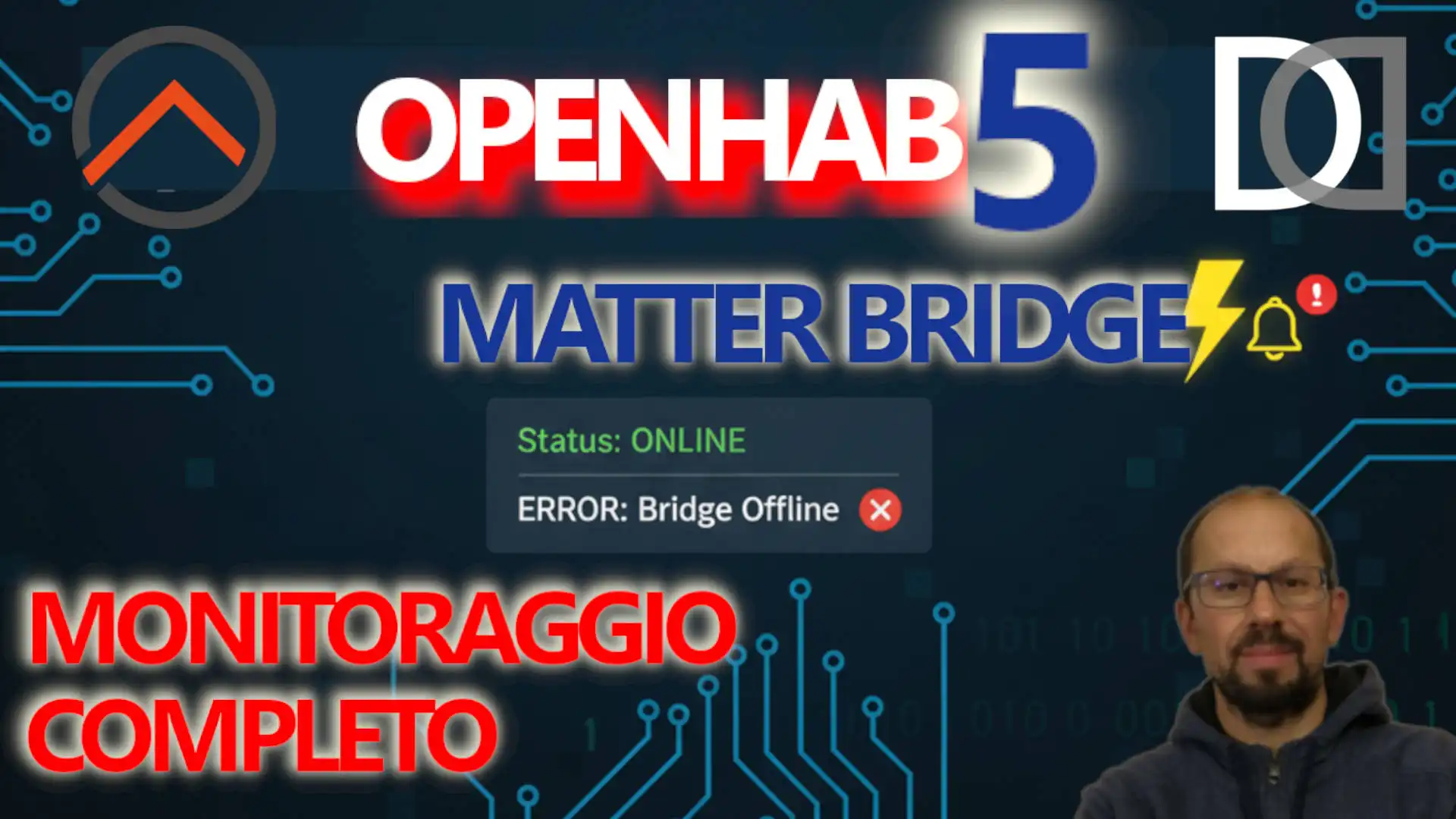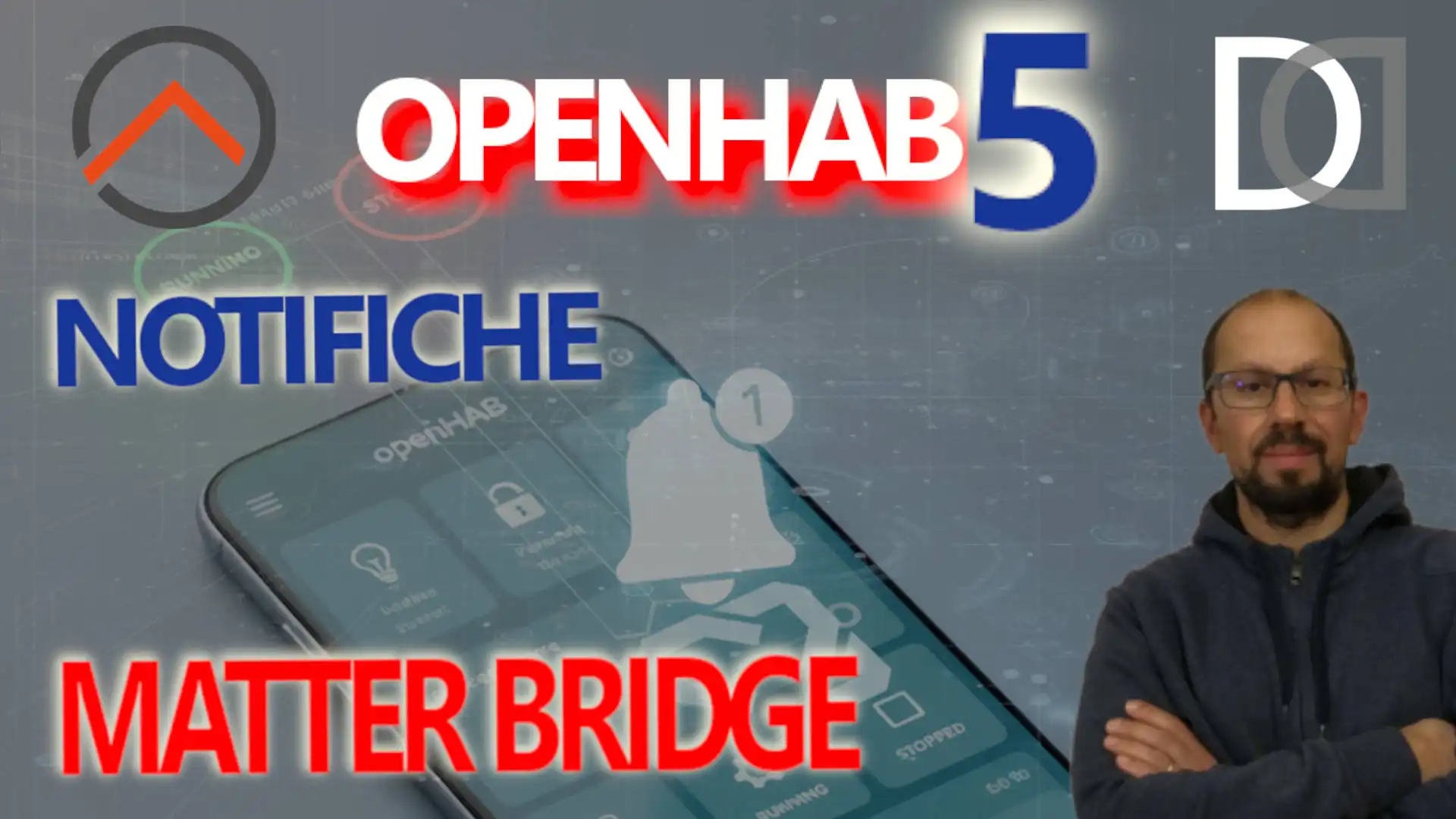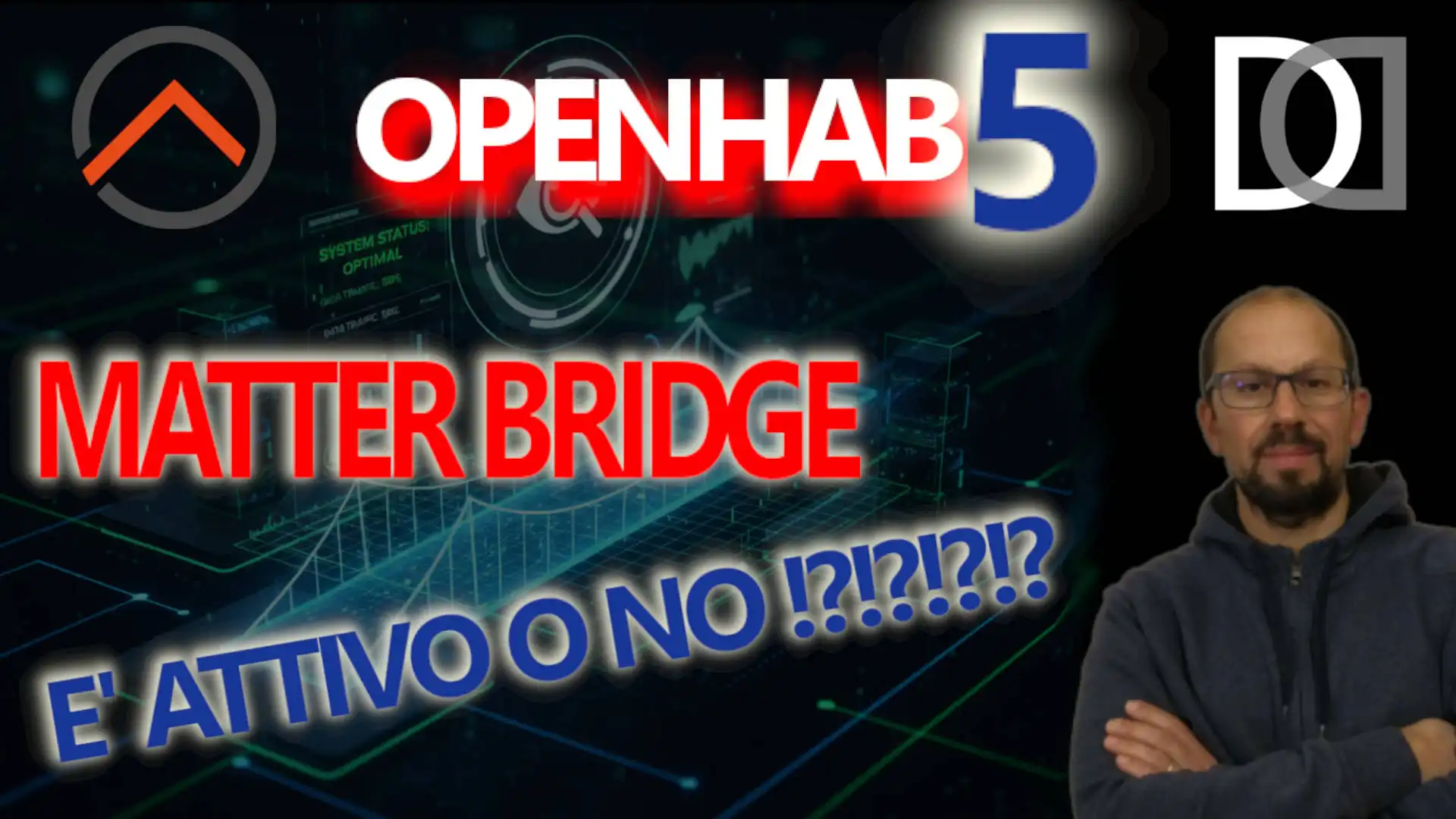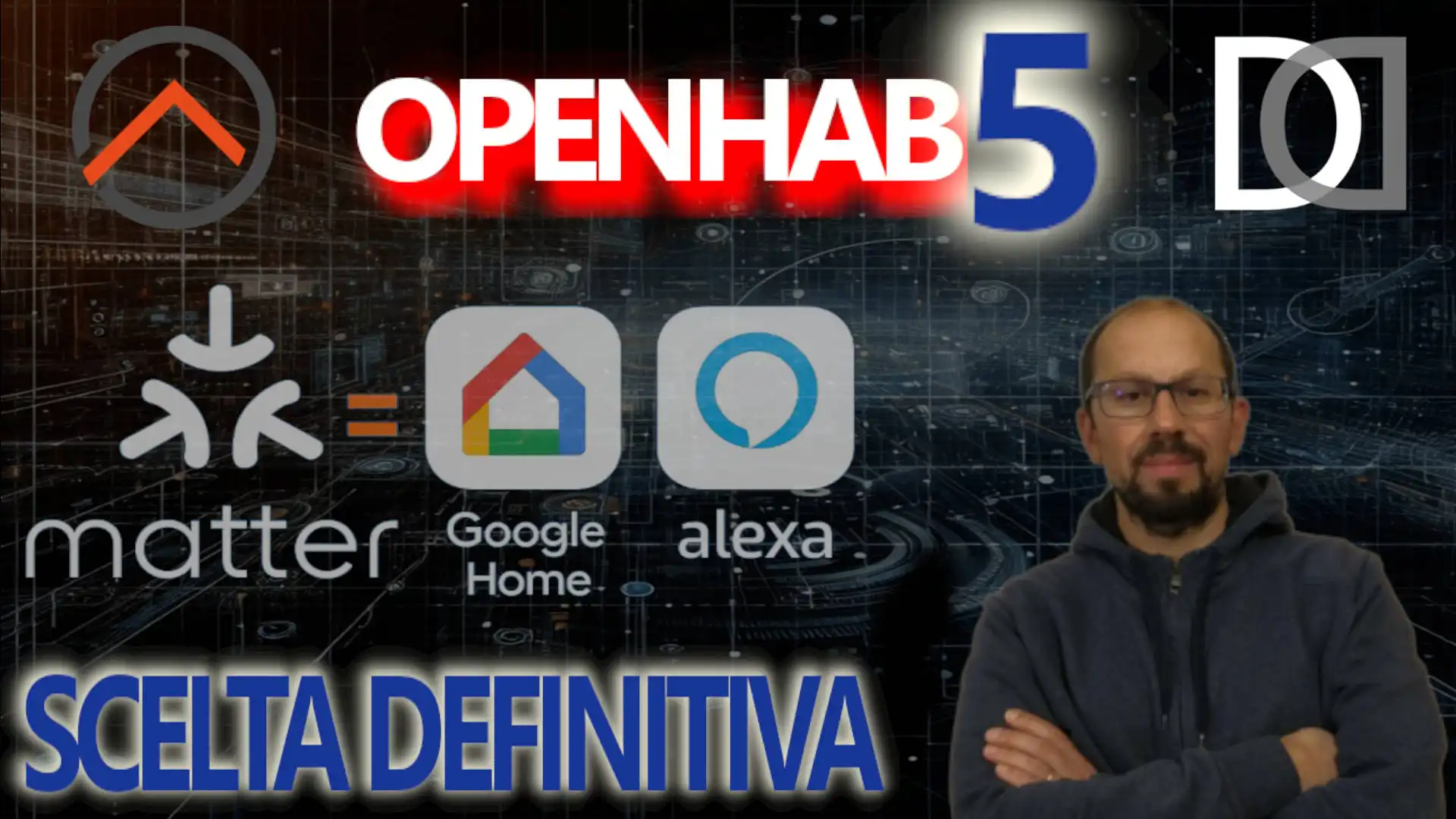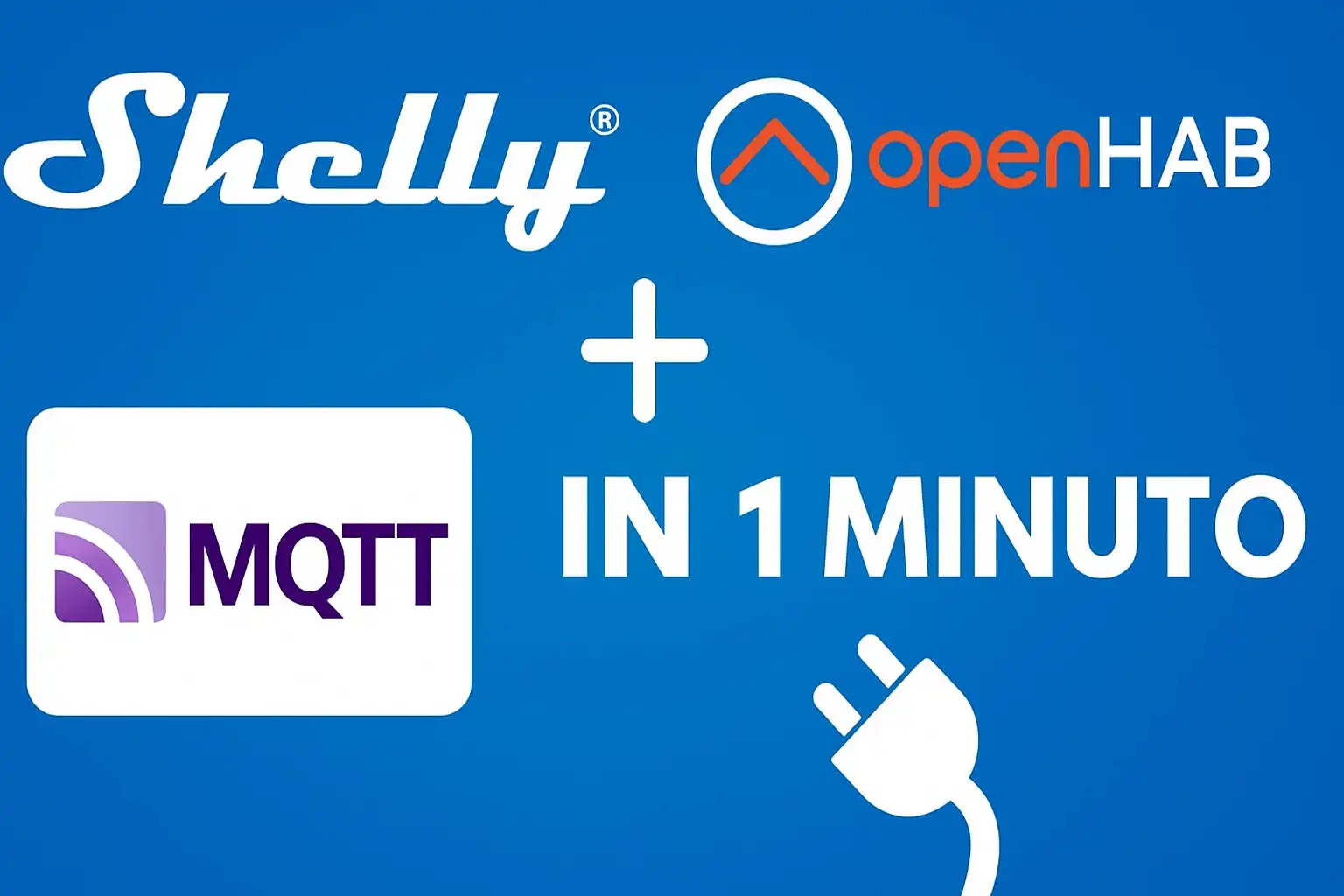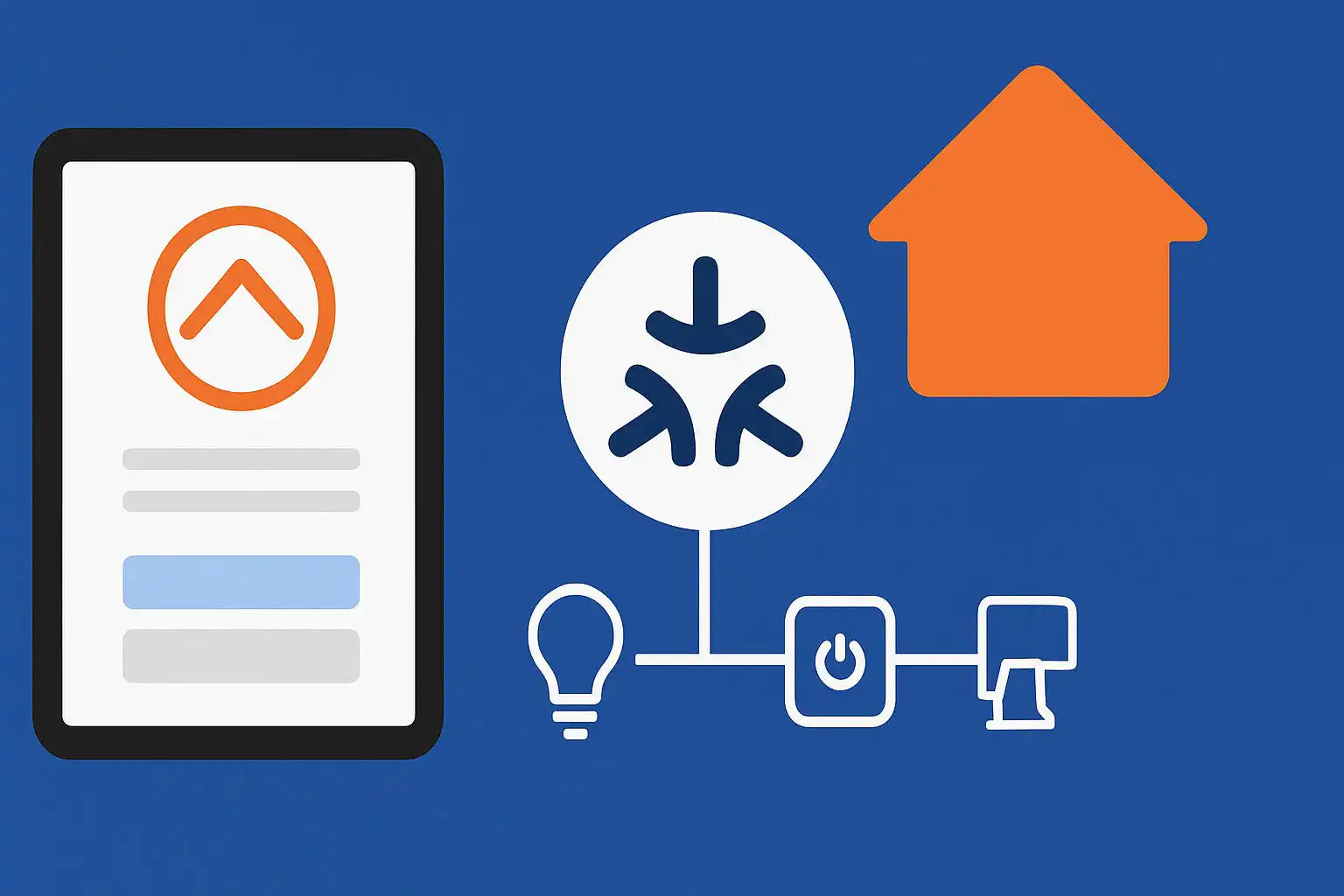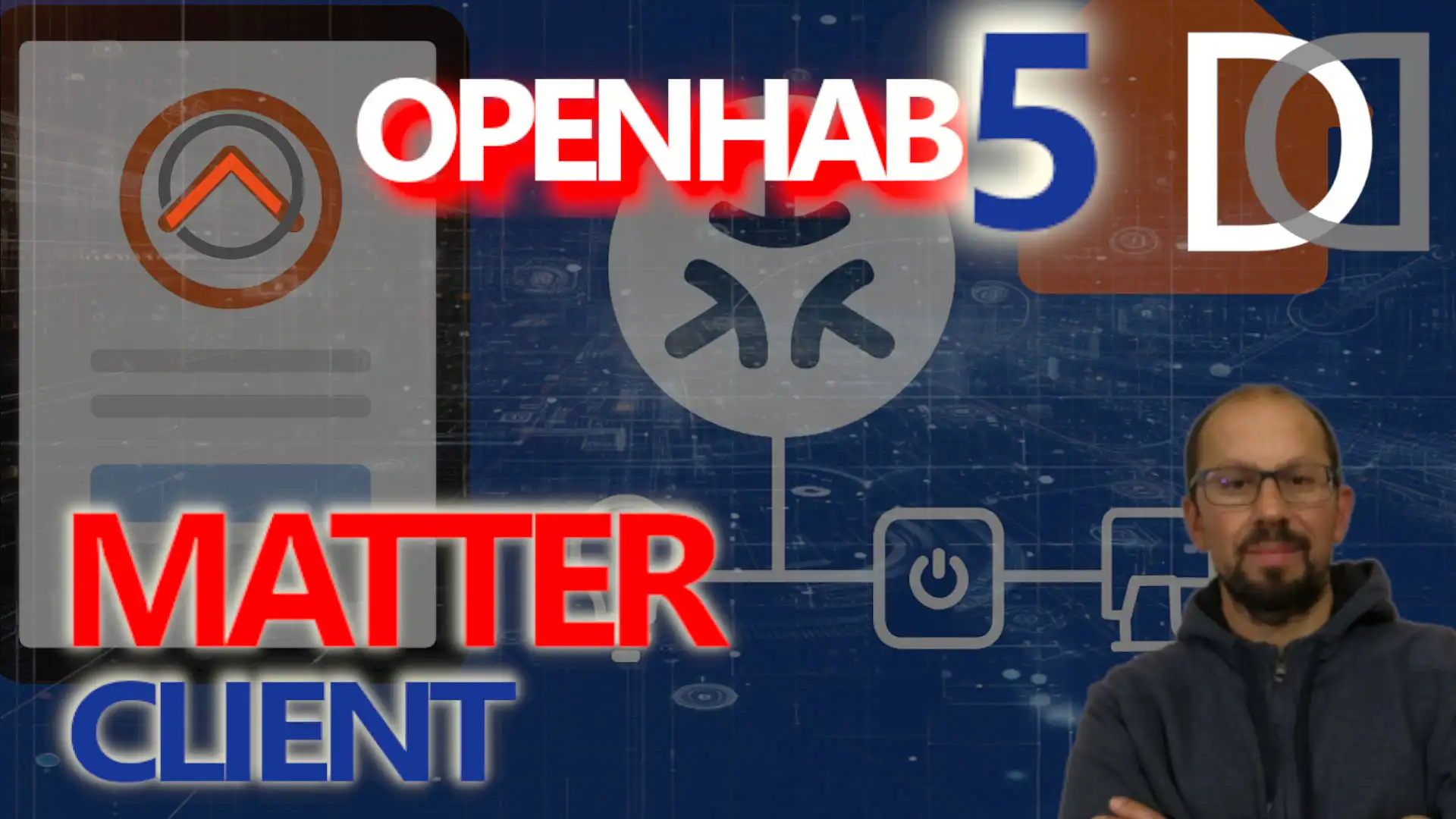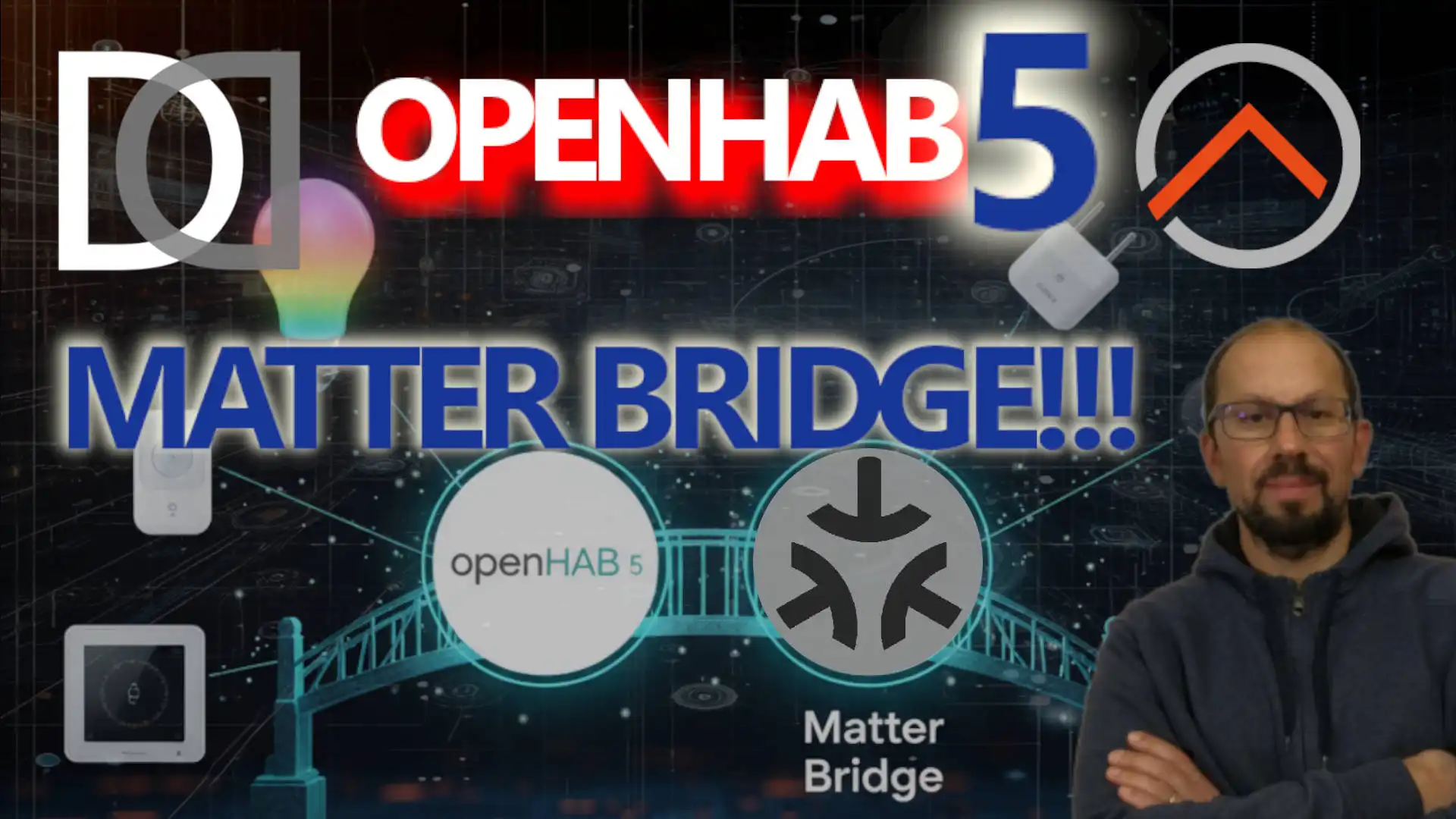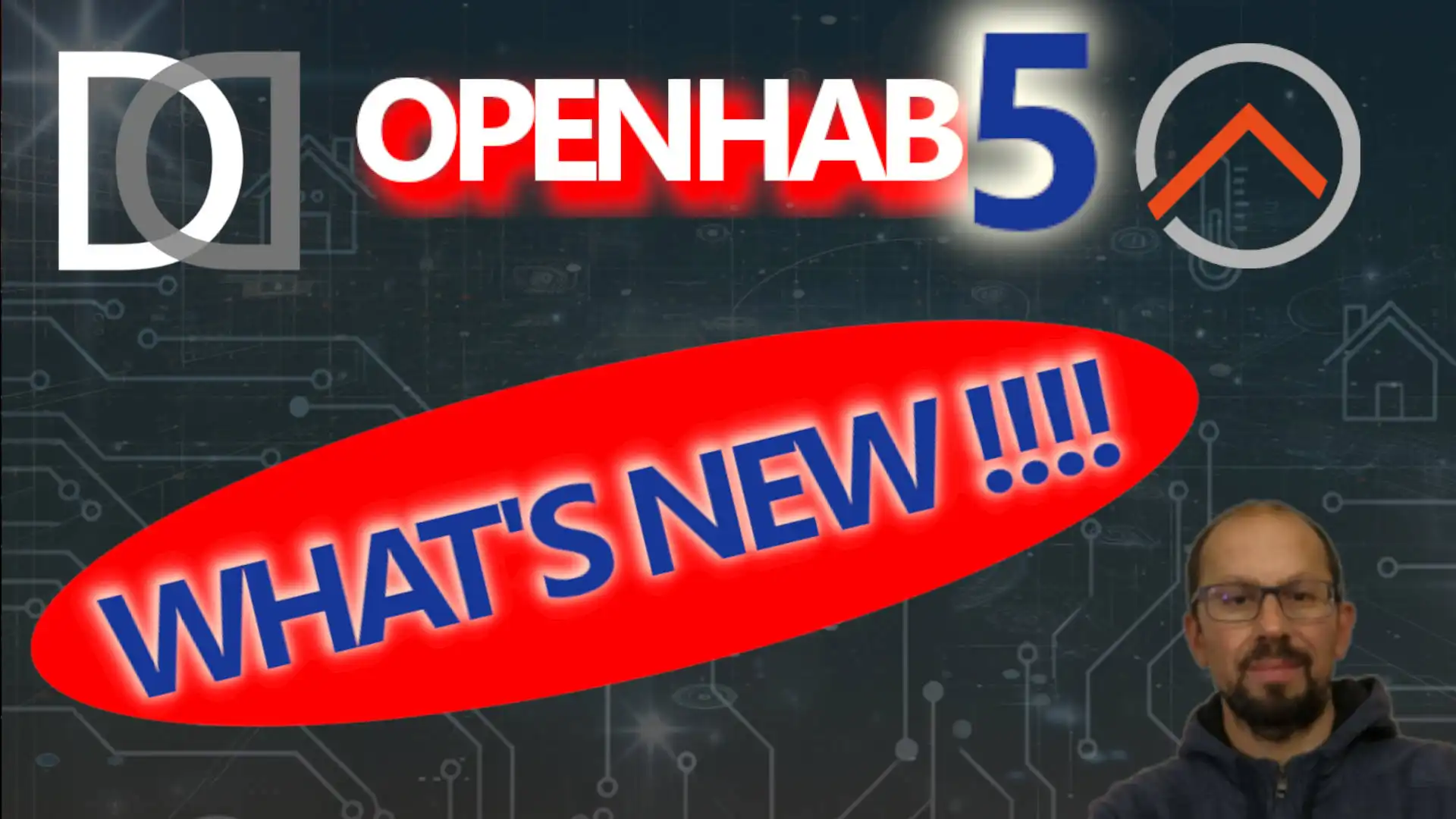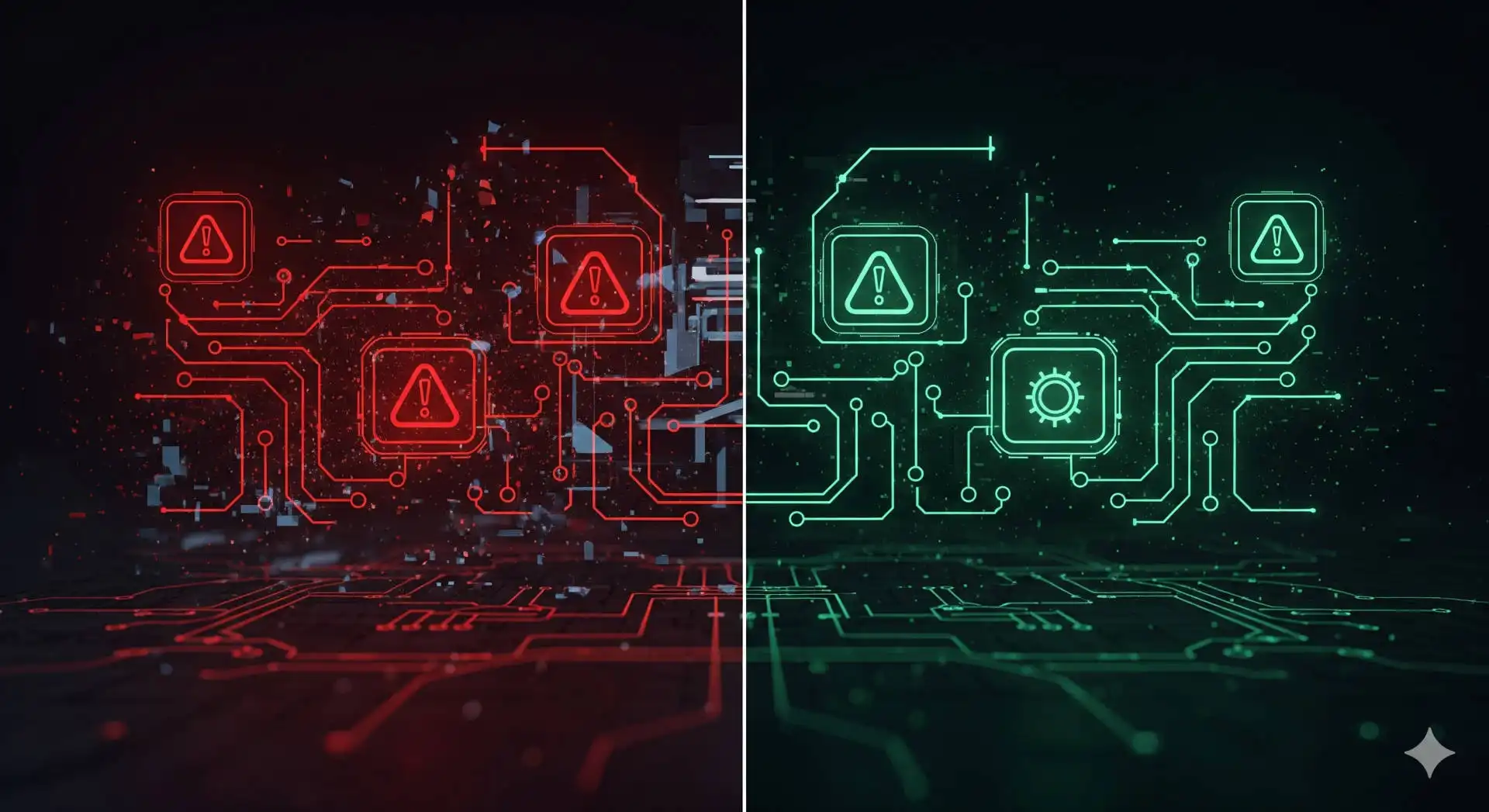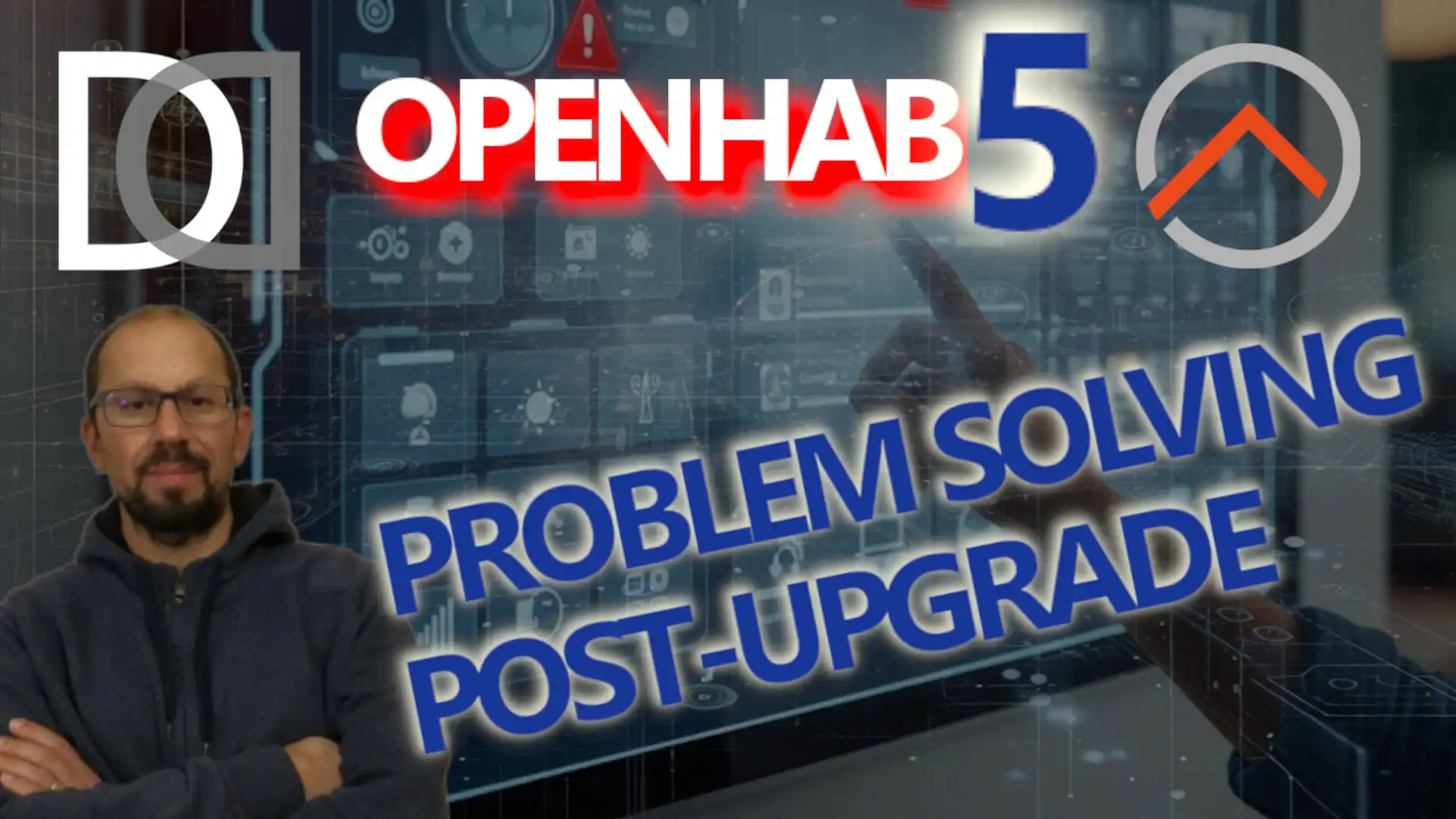OpenHAB - SmartHome (332 posts)
20/12/2025
OpenHAB and AI: Full Gemini Integration with AI2MQTT Script and MQTT Protocol - VIDEO
In this video, I introduce my AI2MQTT script, a key step in integrating Gemini AI into smart home systems like OpenHAB.
AI2MQTT is a Python script (available on my GitHub repository https://github.com/domoticsduino/ai2mqtt) that acts as a bridge between home automation systems and the Gemini APIs.
The script was designed to allow systems like OpenHAB, which may not have the technical capability to integrate directly with AI APIs, to leverage their power via the MQTT protocol, an efficient protocol widely used in home automation.
- Sending the Request: OpenHAB (or any external system) sends prompt requests to Gemini on a specific MQTT topic.
- Generic: The script remains generic because it doesn't have the prompt hardwired into it, but receives it via the MQTT payload.
- JSON Schema: The prompt request must include a JSON schema. This is crucial because the AI must return a schematic response rather than merely textual, making the data easily interpretable and usable by OpenHAB.
- Receiving the Response: Once the response is received from the Gemini 2.5 flash model, the script publishes it to a dedicated MQTT response topic, which is personalized with an identifier ('track') to separate responses to different requests.
In the video, I demonstrate installing and running the script using Docker Compose on a Raspberry Pi, and a practical test requesting a weather forecast for New York City, demonstrating the correct functioning of the AI2MQTT bridge.
Enjoy your viewing
07/12/2025
OpenHAB and AI: I connected Gemini to OpenHAB with Python and MQTT - VIDEO
In this video, I show you how to use the Gemini APIs via a Python script to obtain dynamic information and send it via MQTT to OpenHAB, then display it correctly on a sitemap.
Starting with a Python script, we'll:
- Query the Gemini APIs
- Process the responses
- Publish the data to an MQTT broker
- Receive it in OpenHAB
- Display it on a custom sitemap
A practical and comprehensive example for those who want to experiment with AI in their smart home!
This approach is ideal for creating assistants, information panels, intelligent automations, and much more.
Enjoy your viewing
27/11/2025
OpenHAB and AI: how to Integrate the Gemini API into openHAB - The Secret to JSON Responses - VIDEO
Integrating advanced AI like Gemini into home automation systems (like OpenHAB) opens up incredible possibilities.
However, there's a fundamental obstacle: most AIs respond with free, descriptive text, which is difficult for an automation system that requires precise commands to interpret.
In this first part of our project, we're revealing the technical solution: forcing Gemini to return structured, defined JSON.
Enjoy your viewing
16/11/2025
OPENHAB 5: complete monitoring of the matter bridge status (items, rules, and notifications) - VIDEO
Home automation is great as long as it works. But what happens when that crucial component that manages communication with your Matter devices—the Matter Bridge—decides to act up or go offline?
Often, we only notice when a command isn't executed, and it's too late.
In this video, I'll show you how to implement a Matter Bridge monitoring system using the power of openHAB Items and Rules, ensuring immediate notifications in case of problems.
All integrated into an alarm system that also monitors other aspects of the system.
Enjoy your viewing
12/11/2025
OPENHAB 5: Never lose the status of your Matter Bridge again! | Automatic notifications with OpenHAB - VIDEO
Have you ever lost data or noticed your Matter devices becoming unresponsive, only to later discover that openHAB's Matter Bridge was down?
It happens. But with a simple rule, you can make your system incredibly more reliable.
In my latest video, I show you step-by-step how to create a rule in OpenHAB 5 that sends you an immediate notification whenever the Matter Bridge status changes (for example, from running to stopped).
Enjoy your viewing
10/11/2025
OPENHAB 5: How to retrieve Matter Bridge status when starting OpenHAB | Simple and automatic solution - VIDEO
In the previous video we saw how to create an item to monitor the status of the Matter Bridge.
Unfortunately, there's a problem: when starting OpenHAB, sometimes it's not possible to get the correct status.
In this video, I'll show you how I finally solved the problem by automating the bridge status retrieval at system boot.
Discover the script and rule I use in my OpenHAB setup.
Enjoy your viewing
28/10/2025
OPENHAB 5: Is my Matter Bridge running? Here's how I monitored it from OpenHAB! - VIDEO
In my latest video on YouTube I showed how it is possible to monitor the status of the Matter Bridge directly from OpenHAB, in a simple and effective way.
Thanks to a dedicated item and a short rule, we can know in real time whether the bridge is online or offline, and view its status in the sitemap or in the MainUI interface.
This allows you to keep the connectivity of Matter devices under control, avoiding problems or automations that are not activated because the bridge is not reachable.
It is a small automation, but very useful for those who want stable and reliable home automation.
Enjoy your viewing
21/10/2025
OPENHAB 5: Setting up the Matter Bridge - the best way to connect Google Home and Alexa - VIDEO
With the arrival of Matter, home automation finally becomes universal. Thanks to the Matter Bridge introduced in OpenHAB, you can now connect your smart home devices to Google Home and Amazon Alexa, without having to rely on external cloud services.
Matter is a standard that allows devices from different brands to communicate directly and securely over the local network. In OpenHAB, the bridge acts as a "bridge" between your items and compatible Matter controllers, such as Google Home or Amazon Echo.
Setup is simple:
- Enable the Matter Bridge in OpenHAB.
- Add the devices you want to expose.
- Connect Google Home or Alexa via the app, using the pairing code.
From then on, you can control lights, sockets, and sensors with your voice, maintaining all the logic and automations in OpenHAB without relying on the cloud.
Enjoy your viewing
16/10/2025
OPENHAB 5: Connect your Shelly without CLOUD with MQTT – simple and fast! - VIDEO
Do you have a Shelly device and want to control it with OpenHAB? In this article, I'll explain how to easily make them communicate with each other using MQTT, a small but powerful protocol designed specifically for home automation.
MQTT allows home devices to talk to each other locally, without going through the internet or the cloud.
It's fast, lightweight, and perfect for those who want a reliable, self-controlled system.
By enabling MQTT in your Shelly and connecting it to the broker, you can see and manage the device directly from OpenHAB.
In just a few minutes, you'll be turning lights and sockets on or off with a simple click, all locally!
In the video published on my DomoticsDuino channel, I show you step-by-step how to integrate Shelly into OpenHAB via MQTT.
It's a quick and practical guide, designed for those who want to easily make their home smarter.
Enjoy your viewing
09/10/2025
OPENHAB 5: How to Configure the MATTER Client in Minutes and Integrate Devices Step-by-Step - VIDEO
In this video, I'll show you step-by-step how to configure and use the new Matter Client to integrate your compatible devices and make your smart home even faster, more interoperable, and universal.
What is the Matter protocol?
Matter is a new standard for home automation developed by a consortium of companies like Google, Apple, Amazon, and other manufacturers.
Its goal is simple: to allow all smart devices to communicate with each other, regardless of brand or ecosystem.
With Matter, you can turn on a Zigbee light bulb via Alexa, control a smart plug from Apple Home, or integrate everything into openHAB without compatibility limitations.
Advantages of the Matter Client in openHAB 5
Complete interoperability Matter devices work on Thread, Wi-Fi, and Ethernet networks, regardless of manufacturer.
Fast response: Communication happens locally, without going through the cloud.
Advanced security: Matter uses end-to-end encryption to secure connections.
Easy setup: openHAB automatically detects and manages compatible devices.
With openHAB 5 and the new Matter Client, your smart home becomes truly universal.
You can finally integrate devices from different brands into a single ecosystem, maintaining the freedom and flexibility that openHAB has always been known for.
Enjoy your viewing
06/10/2025
OPENHAB 5 + MATTER: The Royalty-Free Standard That Unifies Home Automation - VIDEO
If you've ever tried to build a smart home, you've probably experienced the frustration: the smart light bulb that only works with Alexa, the thermostat that only communicates with Google Home, and the smart plugs that require their own app. Each device seems to exist in a separate world, forcing you to juggle dozens of apps and carefully check the compatibility labels before each purchase. This chaos is finally coming to an end. The solution is called Matter.
Let's find out together what this standard is exactly and why it's poised to revolutionize the way we experience our homes.
1. What is Matter in Plain English?
Matter is a unified, royalty-free standard for home automation. Think of it as a universal translator: a common language that all smart home devices can finally speak, regardless of who made them. Matter's fundamental purpose is simple: to ensure that products from different brands and ecosystems work together seamlessly. If your devices previously spoke different languages, now with Matter they can understand each other and collaborate seamlessly.
The true weight of Matter, however, comes from those who support it. The project is developed by a consortium that brings together the largest companies in the industry. The presence of bitter rivals like Amazon, Apple, and Google collaborating on the same standard is unprecedented and signals its strategic importance. Among the main promoters are giants such as:
- Amazon
- Apple
- Samsung
- Zigbee
- LG
This alliance ensures broad adoption and solid support. The project officially began in 2019 under the name Project Connected Home over IP, but was also known as Project CHIP until May 2021. After years of development, the final version Matter 1.0 was released on October 4, 2022, marking the beginning of a new era for the smart home.
2. How Does It Work? The Technologies Behind the Magic
Matter doesn't reinvent the wheel, but intelligently combines proven and reliable technologies to create a robust and versatile system. It works on four communication protocols, each with a specific role:
- Wi-Fi: Used for devices that require a high-speed, high-bandwidth connection, such as security cameras or streaming devices.
- Bluetooth: Used primarily for the initial setup process (onboarding, making adding a new device to the network quick and easy.
- Thread: A key technology for Matter. It creates a low-power mesh network dedicated exclusively to smart devices. It's stable, efficient, and allows devices to communicate directly with each other without overloading your home Wi-Fi.
- Ethernet: Ensures the most stable and reliable wired connection for devices that support it.
Furthermore, thanks to a bridge architecture, Matter can also communicate with devices based on other standards, such as Zigbee or Z-Wave. This means your existing investments won't become obsolete overnight.
Security First
Privacy and security are crucial in a connected home. That's why Matter uses end-to-end encryption for all communications. This means that the data exchanged between your devices is protected and unreadable from prying eyes, giving you complete peace of mind.
Ready for the Future
Matter is based on the modern IPv6 network protocol. Thanks to its 128-bit encryption, this system offers a nearly infinite address space. In simple terms, this means that your smart home can grow and expand for years, adding hundreds or thousands of devices, without ever reaching a technical limit. It's a standard built to last.
3. Why is Matter Important to You? The Concrete Benefits
Beyond the technology, what really matters is how Matter improves your daily experience. The change is radical and can be summed up in three major benefits.
| Situation Before Matter | Situation With Matter | |
|---|---|---|
| Compatibility | Complexity: You must check that each new device is compatible with your system (e.g., Alexa, Google Home, Apple HomeKit). | Simplicity: If a device has the Matter logo, it works with all other Matter devices and systems. |
| Purchase | Limited Choice: You're often forced to buy devices from the same brand or ecosystem. | Freedom of Choice: You can buy the best device for your needs, regardless of brand, knowing it will work. |
| Marketplace | Closed Platforms: Manufacturers are tied to proprietary platforms, limiting innovation. | Open Infrastructure: Manufacturers can easily create compatible products, fostering competition and innovation. |
With these advantages, Matter is no longer just a technical issue, but the foundation on which the future of our daily lives is being built.
4. The Future of the Smart Home is Here
Matter is not a promise for a distant future, but a concrete reality. Since its official release in October 2022, a growing number of manufacturers are launching compatible devices or updating existing ones.
We are witnessing a true reset for the home automation market, a shift that will drive innovation and put an end to the walled gardens that have limited consumer choice. Matter is building the foundation for the smart home we've always dreamed of: simple, secure, and truly unified for everyone.
Enjoy your viewing
24/09/2025
OPENHAB 5 + MATTER Bridge: How to pair the same device multiple times (it really WORKS!) - VIDEO
With the release of OPENHAB 5, the world of open-source home automation takes an important step forward thanks to native support for Matter, the standard that aims to unify smart home devices. One of the most interesting new features is Matter multi-association, which allows you to connect the same device to multiple bridges or controllers at the same time.
What does Matter multi-association mean?
With Matter you are no longer tied to a single ecosystem. A smart bulb, smart plug, or compatible sensor can be registered in OpenHAB 5 as well as in other systems such as Google Home, Alexa, or Apple HomeKit. This makes your smart home more flexible, open, and ready to integrate with multiple platforms without limitations.
How it works in OpenHAB 5
In my test, I used the Matter Bridge in OpenHAB 5 to pair a Matter-compatible device and then connect it to multiple bridges. The main steps are:
- Configure the Matter Bridge in OpenHAB 5
- Start pairing a Matter device
- Repeat the pairing on a second controller
- Verify that the device responds correctly from both platforms
The result? The same device works in parallel across multiple systems: you can manage it from OpenHAB with advanced rules and, at the same time, control it from Google Home or Alexa. ✅
Why it’s useful
Matter multi-association brings three major benefits:
- Flexibility: multiple ecosystems, one device
- Redundancy: if one system has issues, the other keeps working
- Better integration: take advantage of each platform’s strengths
Enjoy your viewing
23/09/2025
OPENHAB 5: Configuring the Matter Bridge in openHAB 5 with the Main UI - VIDEO
With the arrival of OpenHAB 5, integration with the Matter standard becomes even easier. Matter is the new protocol designed to make smart home devices compatible with each other, regardless of brand or ecosystem.
In this article (and in the video at the bottom of the page), I'll show you how to:
- Configure Matter Metadata in the Main UI
- Enable the Matter Bridge
- Verify operation with Google Home
Thanks to this integration, you can start centralizing the management of Matter-compatible devices directly from OpenHAB, without having to switch between separate apps or hubs.
If you're passionate about DIY home automation and want to prepare your home for the future of smart home standards, this is a crucial step!
Enjoy your viewing
16/09/2025
OPENHAB 5: The MATTER Bridge is SO COOL! - VIDEO
Are you ready to say goodbye to the boundaries between smart home ecosystems? With the launch of Matter, the future of home automation is finally here. But what if you already have a solid infrastructure based on a system like OpenHAB? The answer is simple and powerful: the Matter Bridge in OpenHAB 5.
In this post, we'll dive deep into how this revolutionary feature not only integrates native Matter devices but, more importantly, makes all the devices you already control with OpenHAB compatible with the new standard, regardless of their age or technology.
What is the Matter Bridge and Why is it so Important?
Think of the Matter Bridge as a universal translator. Its function is to "expose" your already configured OpenHAB devices (such as switches, sensors, or light bulbs) to an external Matter-compatible ecosystem, like Google Home or Apple HomeKit.
The big advantage? The connection is local. It doesn't rely on cloud servers, ensuring greater speed, reliability, and most importantly, impeccable privacy. This is the true heart of the "local-first" philosophy that drives OpenHAB, and which now joins the promise of Matter.
How Does It Work in Practice?
The process is surprisingly simple, and in the video, I'll show you step-by-step.
- Binding Installation: Simply add the Matter binding from the OpenHAB 5 repository.
- Simple Configuration: Once installed, the binding creates a "Matter Bridge". At this point, you'll simply need to add the "Matter" tag to the OpenHAB items you wish to expose. OpenHAB will do the rest, translating the state and functionality of your device into the Matter-compatible format.
- Ecosystem Integration: You can then use an app like Google Home or Apple Home to add the "bridge" as if it were a new device. All tagged items will automatically appear and be ready for control.
The Practical Test: Proof That It Works!
In the video, I performed a concrete demonstration: I exposed a virtual OpenHAB switch to Google Home via Matter. The result? It works perfectly! This shows that not only is the theory sound, but the integration is already stable and ready for use.
The Future is Now
This functionality opens up endless possibilities. You won't have to buy new devices just for compatibility with a new standard. You can update your existing home automation, making the most of your investments and unlocking a level of interoperability never seen before.
What do you think of this integration? Are you ready to dive into the world of Matter?
Enjoy your viewing
13/09/2025
OPENHAB 5: What's new? New features, improvements, and enhancements for smart home automation - VIDEO
OpenHAB 5.0: The Home Automation Revolution Is Here
After a two-year wait, the most beloved open-source home automation ecosystem among enthusiasts is back with unprecedented strength. openHAB 5.0 isn't just an update, but a true revolution that rewrites the rules of the game, introducing features that make the smart home even more powerful, open, and intuitive.
If you're a home automation enthusiast, get ready to discover all the new features that will make you fall in love with this new version.
Some of these include:
1. Matter: Interoperability Defined
The most anticipated new feature is undoubtedly native support for Matter, the new unified connectivity standard. This means that openHAB 5.0 is finally ready to speak the same language as devices and platforms from different brands, such as Apple Home, Google Home, and Amazon Alexa.
But there's more: openHAB's new Matter Bridge lets you make your legacy devices (e.g., Zigbee or Z-Wave) visible to other Matter ecosystems.
Essentially, openHAB becomes a "universal translator" that extends the compatibility of your smart home to an unprecedented level.
2. Python Add-on and YAML Configuration: Goodbye to Complicated
For those who love to tinker with code, openHAB 5.0 offers tools that greatly simplify their lives:
New Python Add-on: Rewritten from scratch, it makes writing scripts more fluid and intuitive, with easier access to all entities and rules.
YAML Configuration: Forget the old DSL format. Now you can define your "Things" and "Items" with the modern and clear YAML syntax, making configuration tidier and more readable. The user interface even lets you generate YAML code automatically!
3. New iOS App: Home Automation at Your Fingertips
The smartphone user experience has also taken a leap forward, especially for Apple users. The new iOS app has been completely rewritten to better integrate with the Apple ecosystem and offers features that transform everyday use:
iOS Widgets and Shortcuts: Control your devices directly from the Home screen or with voice commands via Siri.
Apple Watch Support: Manage your home directly from your wrist.
Kiosk Mode: Turn an iPad or iPhone into a true wall control panel, locking the app in the foreground and providing instant access to home automation for the whole family.
What do you think of these new features? Are you ready to install openHAB 5.0?
Enjoy your viewing
04/09/2025
OPENHAB: Upgrading to OpenHAB 5.0.1: my experience, from small mistakes to big satisfaction - VIDEO
Did you just update OpenHAB to version 5.0.1 and encounter some unexpected errors?
Don't worry, it happened to me too.
In this video, I want to share my upgrade experience, showing how I resolved the small issues that arose and why, in the end, I'm more than satisfied with the result.
The most surprising thing is that the upgrade was silent, meaning it didn't create any blocking issues. On the contrary, it highlighted errors that the previous version 4 had never reported.
The new version is more strict and, in fact, pushes you to make your configuration cleaner and more robust.
In the video, you can find the 3 types of errors I encountered and how I solved them.
Enjoy your viewing